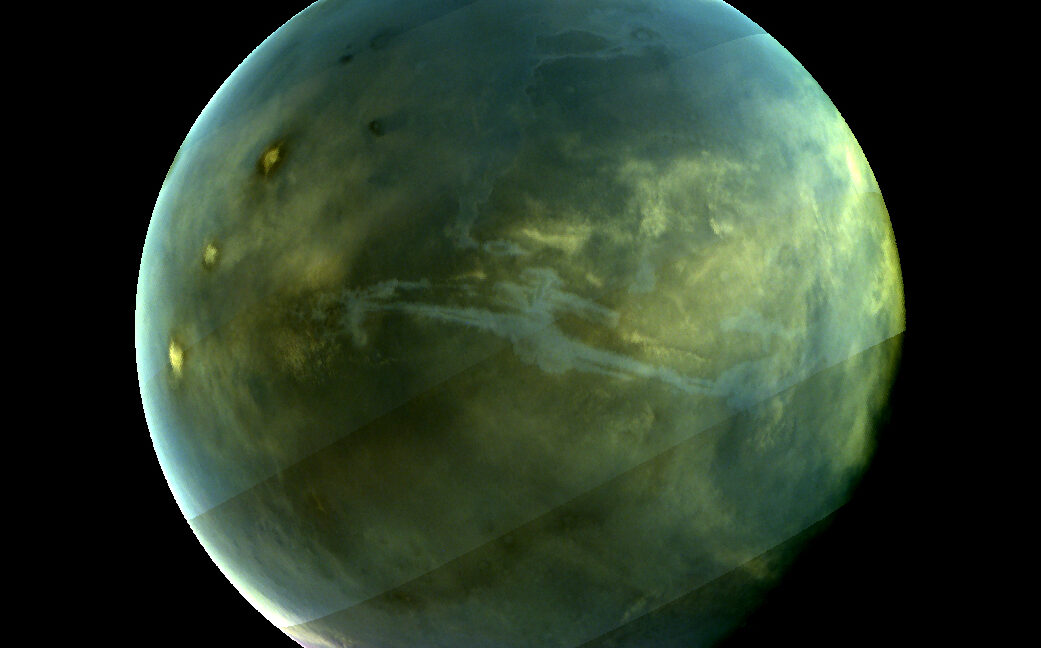The performance of your PlayStation 5 can significantly degrade due to a cluttered cache, leading to sluggishness, freezes, or unexpected crashes during gameplay. The cache, which stores temporary files, is essential for smooth operation; however, when it becomes overloaded, it can hinder performance rather than enhance it. This issue is particularly relevant for gamers who rely on their consoles for seamless experiences, as even minor disruptions can lead to frustration and diminished enjoyment. Understanding how to clear the cache is crucial for maintaining optimal functionality and addressing performance issues effectively.
To clear the cache, users must start their PS5 in Safe Mode, a process that involves specific steps to ensure proper access. Once in Safe Mode, selecting the "Clear Cache and Rebuild Database" option allows for the removal of unnecessary data without affecting saved games or settings. This maintenance step is not only a straightforward solution for lagging systems but also a proactive measure to prevent future issues, especially after system updates. By regularly managing the cache, users can enhance their gaming experience and minimize potential disruptions, ensuring their console operates at peak performance.